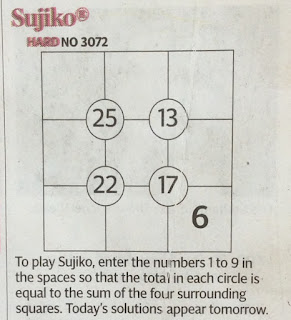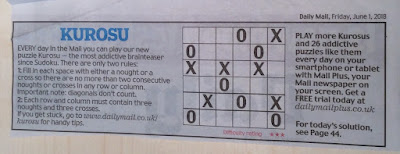At the local antique shop, where I do some IT support and answer technology questions, the owner said that they were in a bit of a jam. He had an item that required some technical support. A lot of what they sell in the shop is "Treen" ( small wooden items of functional and decorative purpose) which is a bit outside my usual fields of expertise but I am always happy to help. They had a small six piece puzzle that had come apart and he could not figure out how to reassemble the piece. A photo was available of the assembled piece but after after unsuccessfully fiddling with it for a while I took it back to the workbench for further consideration.
 |
| All in pieces |
 |
| The last step before solving or the "five piece stage" |
Down the rabbit hole
Starting from just a pile of pieces and finish line photo I had a go figuring out how to reassemble the puzzle. I had no luck and none either from sister, brother-in-law, daughter or friend who all had a go. If brains can't get a problem solved sometimes money can help. A quick hunt on Amazon showed an identical looking puzzle for just a few pounds. This "practice" puzzle arrived assembled and would save the antique wooden pieces from too much handling, squeezing and pushing. Before disassembling the ends of the pieces were marked with numbered stickers and with detailed photos taken. Carefully dissembling, with notes, showed how this puzzle could be reassembled. Unfortunately when looking at the pieces of this puzzle it was clear that they are all different (except the key piece) and do not match the antique puzzle pieces.
The process of disassembly and reassembly of this "practice" puzzle did provide some clues especially the final stage described above.
 |
| 6 burr puzzle from Amazon |
 |
| The pieces of this puzzle are all different from each other and mostly different from the vintage pieces except the solid Key piece and Y piece |
Research time
Coding the puzzle pieces
The piece classification system on Robs puzzle page allows a piece to be described with a single number related to the blocks that have been removed. Each sub-block has a bit position in the piece description number. There is an identification tool to match pieces with the IDnumber showing a text graphic of the piece.
With this classification system the piece shapes in the two puzzles could be translated into two short text files as follows.#Burr6 Collins Antiques Aug 2020
#Mark,IDValue,Name
0,1,SolidKeyBlock
1,120,ShortCup
2,3328,LongGapShort
3,3322,Tounge
4,3328,LongGapLong
5,3305,AngleShort
----------------------------------
#Burr6 Amazon bought Aug 2020
#Mark,IDValue,Name
4,1,Key
1,188,Bottle opener
2,976,Enigma
3,768,Many
5,824,Abc824
6,1024,Y
Here are the pieces of the antique puzzle as seen by the program. Each piece is converted from it's reference number to four lines of six 1s and 0s representing the cutouts and blocks as pixels. With a bit of practice you can visualise the pieces from the Cubies lists.
Pieces :Comments: #Burr6 Collins Antiques Aug 2020#Mark,IDValue,Name
Piece { mark:0, name:SolidKeyBlock, IDValue:1, Weight:12, Length:6
Cubies: [
[0,0][1, 1, 1, 1, 1, 1]
[1,0][1, 1, 1, 1, 1, 1]
[0,1][1, 1, 1, 1, 1, 1]
[1,1][1, 1, 1, 1, 1, 1] ] }
Piece { mark:1, name:ShortCup, IDValue:120, Weight:6, Length:6
Cubies: [
[0,0][1, 1, 1, 1, 1, 1]
[1,0][1, 1, 1, 1, 1, 1]
[0,1][1, 0, 0, 0, 1, 1]
[1,1][1, 0, 0, 0, 1, 1] ] }
Piece { mark:2, name:LongGapShort, IDValue:3328, Weight:2, Length:6
Cubies: [
[0,0][1, 1, 0, 0, 1, 1]
[1,0][1, 1, 1, 1, 1, 1]
[0,1][1, 0, 0, 0, 0, 1]
[1,1][1, 0, 0, 0, 0, 1] ] }
Piece { mark:3, name:Tounge, IDValue:3322, Weight:4, Length:6
Cubies: [
[0,0][1, 1, 0, 0, 1, 1]
[1,0][1, 1, 1, 1, 1, 1]
[0,1][1, 0, 0, 0, 0, 1]
[1,1][1, 0, 1, 1, 0, 1] ] }
Piece { mark:4, name:LongGapLong, IDValue:3328, Weight:2, Length:6
Cubies: [
[0,0][1, 1, 0, 0, 1, 1]
[1,0][1, 1, 1, 1, 1, 1]
[0,1][1, 0, 0, 0, 0, 1]
[1,1][1, 0, 0, 0, 0, 1] ] }
Piece { mark:5, name:AngleShort, IDValue:3305, Weight:6, Length:6
Cubies: [
[0,0][1, 1, 0, 0, 1, 1]
[1,0][1, 1, 1, 1, 1, 1]
[0,1][1, 1, 0, 0, 0, 1]
[1,1][1, 1, 1, 1, 0, 1] ] }
Total pieces weight 32
Coding the layouts
[5, 4, 3, 1, 2],
[5, 4, 3, 2, 1]
[0, 0, 0, 0, 0],
[1, 0, 0, 0, 0],
[2, 0, 0, 0, 0],
[3, 0, 0, 0, 0],
[0, 1, 0, 0, 0],
[1, 1, 0, 0, 0],
.....
[3, 3, 3, 3, 2],
[0, 0, 0, 0, 3],
[1, 0, 0, 0, 3],
[2, 0, 0, 0, 3]
[0, 0, 0, 0, 0],
[1, 0, 0, 0, 0],
[0, 1, 0, 0, 0],
[1, 1, 0, 0, 0],
[0, 0, 1, 0, 0],
......
[0, 1, 1, 1, 1],
[1, 1, 1, 1, 1]
120 piece orders where each has 1024 rotation possibilities with 32 piece flips There are 3932160 board layouts to try
Make the code
With a way to visualise the pieces, and lists of how the pieces can be placed in the puzzle, the task of the program was to arrange the pieces and test to see if the puzzle was solved correctly. At the core of the program is a collection of 3 dimensional size 6 * 6 * 6 matrixes that are used to represent the placed pieces and the target final arrangement.
// 6 lots of 4 placement position vectors here
// places [ x, y, z, xD,yD,zD] the start pixel address x,y,z and the delta for the next pixel
[ 0, 2, 1, 1, 0, 0 ], [ 0, 2, 2, 1, 0, 0 ],
//....... first piece placement above and last below
[ 2, 3, 0, 0, 0, 1 ], [ 2, 4, 0, 0, 0, 1 ],
[ 3, 3, 0, 0, 0, 1 ], [ 3, 4, 0, 0, 0, 1 ],
--------------- -------------------
P [0,0,0,0,0,0] [0,0] N 0,0,0,0,0,0
P [0,0,0,0,0,0] [0,1] N 0,0,0,0,0,0
P [0,1,1,1,1,0] [0,2] N 0,1,1,1,1,0
P [0,1,1,1,1,0] [0,3] N 0,1,1,1,1,0
P [0,0,0,0,0,0] [0,4] N 0,0,0,0,0,0
P [0,0,0,0,0,0] [0,5] N 0,0,0,0,0,0
--------------- -------------------
P [0,0,1,1,0,0] [1,0] N 0,0,1,1,0,0
P [0,0,1,1,0,0] [1,1] N 0,0,1,1,0,0
P [0,1,1,1,1,0] [1,2] N 0,1,2,2,1,0
P [0,1,1,1,1,0] [1,3] N 0,1,2,2,1,0
P [0,0,1,1,0,0] [1,4] N 0,0,1,1,0,0
P [0,0,1,1,0,0] [1,5] N 0,0,1,1,0,0
--------------- -------------------
P [0,0,1,1,0,0] [2,0] N 0,0,1,1,0,0
P [1,1,1,1,1,1] [2,1] N 1,1,2,2,1,1
P [1,1,1,1,1,1] [2,2] N 1,2,3,3,2,1
P [1,1,1,1,1,1] [2,3] N 1,2,3,3,2,1
P [1,1,1,1,1,1] [2,4] N 1,1,2,2,1,1
P [0,0,1,1,0,0] [2,5] N 0,0,1,1,0,0
--------------- -------------------
P [0,0,1,1,0,0] [3,0] N 0,0,1,1,0,0
P [1,1,1,1,1,1] [3,1] N 1,1,2,2,1,1
P [1,1,1,1,1,1] [3,2] N 1,2,3,3,2,1
P [1,1,1,1,1,1] [3,3] N 1,2,3,3,2,1
P [1,1,1,1,1,1] [3,4] N 1,1,2,2,1,1
P [0,0,1,1,0,0] [3,5] N 0,0,1,1,0,0
--------------- -------------------
P [0,0,1,1,0,0] [4,0] N 0,0,1,1,0,0
P [0,0,1,1,0,0] [4,1] N 0,0,1,1,0,0
P [0,1,1,1,1,0] [4,2] N 0,1,2,2,1,0
P [0,1,1,1,1,0] [4,3] N 0,1,2,2,1,0
P [0,0,1,1,0,0] [4,4] N 0,0,1,1,0,0
P [0,0,1,1,0,0] [4,5] N 0,0,1,1,0,0
--------------- -------------------
P [0,0,0,0,0,0] [5,0] N 0,0,0,0,0,0
P [0,0,0,0,0,0] [5,1] N 0,0,0,0,0,0
P [0,1,1,1,1,0] [5,2] N 0,1,1,1,1,0
P [0,1,1,1,1,0] [5,3] N 0,1,1,1,1,0
P [0,0,0,0,0,0] [5,4] N 0,0,0,0,0,0
P [0,0,0,0,0,0] [5,5] N 0,0,0,0,0,0
--------------- -------------------
Results
A few days were spent writing and debugging program in Swift. After a few shake down runs each of the two puzzles took about 7 minutes to complete on a MacBook Pro 2011 Core i7 2.2Ghz and generated 4 solutions for the vintage puzzle and a single solution for the Amazon puzzle
This represents a solution for the vintage puzzle shown as slices through the puzzle with different interpretations.
pMarks: [SolidKeyBlock,0 Rotate0 ] [AngleShort,5 Rotate1 Fliped ] [ShortCup,1 Rotate3 ] [LongGapLong,4 Rotate1 ] [Tounge,3 Rotate2 Fliped ] [LongGapShort,2 Rotate1 ]
pixelsVRPN: [
CheckPlaceP: true,CheckEdgeGaps: false (true,false) is good here
------------------------- ------------------------- ---------------
[0,0]V [0,0,0,0,0,0] [0,0]R . . . . . . [0,0]P [0,0,0,0,0,0]
[0,1]V [0,0,0,0,0,0] [0,1]R . . . . . . [0,1]P [0,0,0,0,0,0]
[0,2]V [0,1,1,1,1,0] [0,2]R . 0 0 4 4 . [0,2]P [0,1,1,1,1,0]
[0,3]V [0,1,1,1,1,0] [0,3]R . 0 0 4 4 . [0,3]P [0,1,1,1,1,0]
[0,4]V [0,0,0,0,0,0] [0,4]R . . . . . . [0,4]P [0,0,0,0,0,0]
[0,5]V [0,0,0,0,0,0] [0,5]R . . . . . . [0,5]P [0,0,0,0,0,0]
------------------------- ------------------------- ---------------
[1,0]V [0,0,1,1,0,0] [1,0]R . . 5 5 . . [1,0]P [0,0,1,1,0,0]
[1,1]V [0,0,1,1,0,0] [1,1]R . . 5 5 . . [1,1]P [0,0,1,1,0,0]
[1,2]V [0,1,1,1,1,0] [1,2]R . 0 0 5 4 . [1,2]P [0,1,1,1,1,0]
[1,3]V [0,1,1,1,1,0] [1,3]R . 0 0 5 4 . [1,3]P [0,1,1,1,1,0]
[1,4]V [0,0,1,1,0,0] [1,4]R . . 5 5 . . [1,4]P [0,0,1,1,0,0]
[1,5]V [0,0,1,1,0,0] [1,5]R . . 5 5 . . [1,5]P [0,0,1,1,0,0]
------------------------- ------------------------- ---------------
[2,0]V [0,0,1,1,0,0] [2,0]R . . 5 5 . . [2,0]P [0,0,1,1,0,0]
[2,1]V [1,1,1,1,1,1] [2,1]R 1 1 1 1 1 1 [2,1]P [1,1,1,1,1,1]
[2,2]V [1,1,1,1,1,1] [2,2]R 1 0 0 5 1 1 [2,2]P [1,1,1,1,1,1]
[2,3]V [1,1,1,1,1,1] [2,3]R 2 0 0 5 4 2 [2,3]P [1,1,1,1,1,1]
[2,4]V [1,1,1,1,1,1] [2,4]R 2 2 5 5 2 2 [2,4]P [1,1,1,1,1,1]
[2,5]V [0,0,1,1,0,0] [2,5]R . . 5 5 . . [2,5]P [0,0,1,1,0,0]
------------------------- ------------------------- ---------------
[3,0]V [0,0,1,1,0,0] [3,0]R . . 3 3 . . [3,0]P [0,0,1,1,0,0]
[3,1]V [1,1,1,1,1,1] [3,1]R 1 1 1 1 1 1 [3,1]P [1,1,1,1,1,1]
[3,2]V [1,1,1,1,1,1] [3,2]R 1 0 0 3 1 1 [3,2]P [1,1,1,1,1,1]
[3,3]V [1,1,1,1,1,1] [3,3]R 2 0 0 3 4 2 [3,3]P [1,1,1,1,1,1]
[3,4]V [1,1,1,1,1,1] [3,4]R 2 2 2 2 2 2 [3,4]P [1,1,1,1,1,1]
[3,5]V [0,0,1,1,0,0] [3,5]R . . 3 3 . . [3,5]P [0,0,1,1,0,0]
------------------------- ------------------------- ---------------
[4,0]V [0,0,1,1,0,0] [4,0]R . . 3 3 . . [4,0]P [0,0,1,1,0,0]
[4,1]V [0,0,1,1,0,0] [4,1]R . . 3 3 . . [4,1]P [0,0,1,1,0,0]
[4,2]V [0,1,1,1,1,0] [4,2]R . 0 0 3 4 . [4,2]P [0,1,1,1,1,0]
[4,3]V [0,1,1,1,1,0] [4,3]R . 0 0 3 4 . [4,3]P [0,1,1,1,1,0]
[4,4]V [0,0,1,1,0,0] [4,4]R . . 3 3 . . [4,4]P [0,0,1,1,0,0]
[4,5]V [0,0,1,1,0,0] [4,5]R . . 3 3 . . [4,5]P [0,0,1,1,0,0]
------------------------- ------------------------- ---------------
[5,0]V [0,0,0,0,0,0] [5,0]R . . . . . . [5,0]P [0,0,0,0,0,0]
[5,1]V [0,0,0,0,0,0] [5,1]R . . . . . . [5,1]P [0,0,0,0,0,0]
[5,2]V [0,1,1,1,1,0] [5,2]R . 0 0 4 4 . [5,2]P [0,1,1,1,1,0]
[5,3]V [0,1,1,1,1,0] [5,3]R . 0 0 4 4 . [5,3]P [0,1,1,1,1,0]
[5,4]V [0,0,0,0,0,0] [5,4]R . . . . . . [5,4]P [0,0,0,0,0,0]
[5,5]V [0,0,0,0,0,0] [5,5]R . . . . . . [5,5]P [0,0,0,0,0,0]
------------------------- ------------------------- ---------------
Going faster
Two ways were devised to make the solution program run faster.
Firstly: when constructing manually the tendency is to put two pieces going in the same direction together then build the other pieces around that foundation. The manual method works well in the hand as the piece alignment takes care of itself but the downside is that any arrangement cannot be failed until after, at least, the third piece is placed. Adjusting the piece placement order in the program so that pieces were placed in a repeated direction order of x then y then z causes overlapping pieces to be detected earlier. However this made no different to the program run time and made the results a bit harder to interpret.
Secondly: Grand central dispatch was used to parallelise the search. Adding the 3 lines required to achieve parallelism caused the code to run in six threads but only halved the run time.
Now with holes in
The program above was built on the assumption that a puzzle would have a solid key piece. Further examination of Robs puzzle pages showed that the among this class of puzzle not all are built the same way. The revelation that some completed puzzles had holes inside and some did not use a key piece forced a bit of a rethink. These holely puzzles are more complex to build requiring sliding motions to assemble. The basic mechanics of the program still works but the following changes had to be made.
1) The total weight of the pieces is checked to see if there holes in the final assembly - if so then the final completion check has to be more detailed.
2) The pieces are checked to see if a key piece is included. - if not then a deeper search is required. With six pieces to be placed a total of over 94 million arrangements have to be checked.
There are 2048 rotations
Starting on a mission from b6_010.txt of 720 piece orders where each has 2048 rotation possibilities with 64 piece flips
There are 94371840 board layouts to try
This takes a while longer (about 100 minutes) even when multitasking but answers are eventually found.
real 99m34.636s user 694m36.010s sys 9m9.842s
Pieces :Comments: #burr6 Eight is enough#from http://www.robspuzzlepage.com/interlocking.htm#trad
Piece { mark:0, name:Abc216, IDValue:216, Weight:6, Length:6
Cubies: [
[0,0][1, 1, 1, 1, 1, 1]
[1,0][1, 1, 1, 1, 1, 1]
[0,1][1, 0, 1, 0, 0, 1]
[1,1][1, 0, 0, 0, 1, 1] ] }
Piece { mark:1, name:Abc412, IDValue:412, Weight:6, Length:6
Cubies: [
[0,0][1, 1, 1, 1, 1, 1]
[1,0][1, 1, 0, 1, 1, 1]
[0,1][1, 0, 1, 1, 0, 1]
[1,1][1, 0, 0, 1, 0, 1] ] }
Piece { mark:2, name:Abc751, IDValue:751, Weight:5, Length:6
Cubies: [
[0,0][1, 1, 1, 1, 1, 1]
[1,0][1, 1, 1, 0, 1, 1]
[0,1][1, 1, 0, 0, 0, 1]
[1,1][1, 1, 0, 0, 0, 1] ] }
Piece { mark:3, name:Abc896, IDValue:896, Weight:3, Length:6
Cubies: [
[0,0][1, 1, 1, 1, 1, 1]
[1,0][1, 1, 0, 0, 1, 1]
[0,1][1, 0, 0, 0, 1, 1]
[1,1][1, 0, 0, 0, 0, 1] ] }
Piece { mark:4, name:Right Finger, IDValue:960, Weight:3, Length:6
Cubies: [
[0,0][1, 1, 1, 1, 1, 1]
[1,0][1, 1, 0, 0, 1, 1]
[0,1][1, 0, 0, 1, 0, 1]
[1,1][1, 0, 0, 0, 0, 1] ] }
Piece { mark:5, name:Y, IDValue:1024, Weight:2, Length:6
Cubies: [
[0,0][1, 1, 1, 1, 1, 1]
[1,0][1, 1, 0, 0, 1, 1]
[0,1][1, 0, 0, 0, 0, 1]
[1,1][1, 0, 0, 0, 0, 1] ] }
Total pieces weight 25, piece0IsKey:false
.......
pixelsVRPN: [
CheckPlaceP: true, CheckEdgeGaps: false (true,false) is good here
------------------------- ------------------------- -------------------------
[0,0]V [0, 0, 0, 0, 0, 0] [0,0]R . . . . . . [0,0]P [0, 0, 0, 0, 0, 0]
[0,1]V [0, 0, 0, 0, 0, 0] [0,1]R . . . . . . [0,1]P [0, 0, 0, 0, 0, 0]
[0,2]V [0, 1, 1, 1, 1, 0] [0,2]R . 2 2 3 3 . [0,2]P [0, 1, 1, 1, 1, 0]
[0,3]V [0, 1, 1, 1, 1, 0] [0,3]R . 2 2 3 3 . [0,3]P [0, 1, 1, 1, 1, 0]
[0,4]V [0, 0, 0, 0, 0, 0] [0,4]R . . . . . . [0,4]P [0, 0, 0, 0, 0, 0]
[0,5]V [0, 0, 0, 0, 0, 0] [0,5]R . . . . . . [0,5]P [0, 0, 0, 0, 0, 0]
------------------------- ------------------------- -------------------------
[1,0]V [0, 0, 1, 1, 0, 0] [1,0]R . . 1 1 . . [1,0]P [0, 0, 1, 1, 0, 0]
[1,1]V [0, 0, 1, 1, 0, 0] [1,1]R . . 1 1 . . [1,1]P [0, 0, 1, 1, 0, 0]
[1,2]V [0, 1, 1, 1, 1, 0] [1,2]R . 2 1 1 3 . [1,2]P [0, 1, 1, 1, 1, 0]
[1,3]V [0, 1, 1, 1, 1, 0] [1,3]R . 2 1 3 3 . [1,3]P [0, 1, 1, 1, 1, 0]
[1,4]V [0, 0, 1, 1, 0, 0] [1,4]R . . 1 1 . . [1,4]P [0, 0, 1, 1, 0, 0]
[1,5]V [0, 0, 1, 1, 0, 0] [1,5]R . . 1 1 . . [1,5]P [0, 0, 1, 1, 0, 0]
------------------------- ------------------------- -------------------------
[2,0]V [0, 0, 1, 1, 0, 0] [2,0]R . . 1 1 . . [2,0]P [0, 0, 1, 1, 0, 0]
[2,1]V [1, 1, 1, 1, 1, 1] [2,1]R 0 0 0 0 0 0 [2,1]P [1, 1, 1, 1, 1, 1]
[2,2]V [1, 1, 1, 1, 1, 1] [2,2]R 0 2 1 1 0 0 [2,2]P [1, 1, 1, 1, 1, 1]
[2,3]V [1, 1, 1, 1, 1, 1] [2,3]R 5 . 1 . 3 5 [2,3]P [1, 0, 1, 0, 1, 1]
[2,4]V [1, 1, 1, 1, 1, 1] [2,4]R 5 5 5 5 5 5 [2,4]P [1, 1, 1, 1, 1, 1]
[2,5]V [0, 0, 1, 1, 0, 0] [2,5]R . . 1 1 . . [2,5]P [0, 0, 1, 1, 0, 0]
------------------------- ------------------------- -------------------------
[3,0]V [0, 0, 1, 1, 0, 0] [3,0]R . . 4 4 . . [3,0]P [0, 0, 1, 1, 0, 0]
[3,1]V [1, 1, 1, 1, 1, 1] [3,1]R 0 0 0 0 0 0 [3,1]P [1, 1, 1, 1, 1, 1]
[3,2]V [1, 1, 1, 1, 1, 1] [3,2]R 0 2 0 . . 0 [3,2]P [1, 1, 1, 0, 0, 1]
[3,3]V [1, 1, 1, 1, 1, 1] [3,3]R 5 2 . 4 3 5 [3,3]P [1, 1, 0, 1, 1, 1]
[3,4]V [1, 1, 1, 1, 1, 1] [3,4]R 5 5 . . 5 5 [3,4]P [1, 1, 0, 0, 1, 1]
[3,5]V [0, 0, 1, 1, 0, 0] [3,5]R . . 4 4 . . [3,5]P [0, 0, 1, 1, 0, 0]
------------------------- ------------------------- -------------------------
[4,0]V [0, 0, 1, 1, 0, 0] [4,0]R . . 4 4 . . [4,0]P [0, 0, 1, 1, 0, 0]
[4,1]V [0, 0, 1, 1, 0, 0] [4,1]R . . 4 4 . . [4,1]P [0, 0, 1, 1, 0, 0]
[4,2]V [0, 1, 1, 1, 1, 0] [4,2]R . 2 2 4 3 . [4,2]P [0, 1, 1, 1, 1, 0]
[4,3]V [0, 1, 1, 1, 1, 0] [4,3]R . 2 2 4 3 . [4,3]P [0, 1, 1, 1, 1, 0]
[4,4]V [0, 0, 1, 1, 0, 0] [4,4]R . . 4 4 . . [4,4]P [0, 0, 1, 1, 0, 0]
[4,5]V [0, 0, 1, 1, 0, 0] [4,5]R . . 4 4 . . [4,5]P [0, 0, 1, 1, 0, 0]
------------------------- ------------------------- -------------------------
[5,0]V [0, 0, 0, 0, 0, 0] [5,0]R . . . . . . [5,0]P [0, 0, 0, 0, 0, 0]
[5,1]V [0, 0, 0, 0, 0, 0] [5,1]R . . . . . . [5,1]P [0, 0, 0, 0, 0, 0]
[5,2]V [0, 1, 1, 1, 1, 0] [5,2]R . 2 2 3 3 . [5,2]P [0, 1, 1, 1, 1, 0]
[5,3]V [0, 1, 1, 1, 1, 0] [5,3]R . 2 2 3 3 . [5,3]P [0, 1, 1, 1, 1, 0]
[5,4]V [0, 0, 0, 0, 0, 0] [5,4]R . . . . . . [5,4]P [0, 0, 0, 0, 0, 0]
[5,5]V [0, 0, 0, 0, 0, 0] [5,5]R . . . . . . [5,5]P [0, 0, 0, 0, 0, 0]
------------------------- ------------------------- -------------------------
Next
References and Acknowledgements
Usage
Usage: burr6f.pl {options} -f puzzle.txt
See http://www.robspuzzlepage.com/interlocking.htm#trad for backstory and more information
-v N :Be verbose to level N ( use v=10 for more detailed output )
-f puzzle.txt {required}
-h Print this help
Use -o for operation else do a deep search based on -f contents
-o t0 - fill a board with solid burrs showing overlap sections
t1 - use with -f b6_001.txt for answer
t2 - use with -f b6_002.txt for answer
Hunt for solutions using fit & check and long search for burr6 piece puzzles using the input format
Input puzzle file format
#Burr6 Collins Antiques Aug 2020
#Mark,IDValue,Name
0,1,SolidKeyBlock
1,120,ShortCup
2,3328,LongGapShort
3,3322,Tounge
4,3328,LongGapLong
5,3305,AngleShort
Cubbie identification for IDValue
+----+----+----+----+----+----+
/ / 16 / 32 / 64 / 128/ / |
+ +----+----+----+----+ + |
/ / 1 / 2 / 4 / 8 / / +
+----+----+----+----+----+----+ |
| | | | | | | |
| | | | | | | +
+ +----+----+----+----+ + /
| | | | | +
| a | 256| 512| b |/
+----+----+----+----+----+----+
IDValue are 1 plus the value, shown above, of each cubie removed.
The cubies behind cubies 256 and 512 can be removed, too, and have respective
values 1024 and 2048. Such pieces appear infrequently.
** if puzzle has a key must be piece 0 in file and IDValue==1
When trying to identify an arbitrary piece, rotate it about its long axis
(and maybe flip it end-for-end) until you find an orientation where
the cubies marked 'a' and 'b' and the cubies behind them are present.
Sometimes a piece could be assigned more than one number - use the smaller
number. This entails orienting it so that cubies 1024 and 2048 are present if possible.
The weight of a whole burr relates to the number of internal holes it has, and can range
from 32 (no internal holes), down to 12 (the maximum of 20 holes).
The weight of a piece refers to the number of cubies not removed from it, and can range
from 12 (the key) down to 2 (the Y). If the sum of the weights of six pieces
exceeds 32, it is impossible to construct a valid burr from that set.