This 9 by 9 hard example is from www.Kenken.com. Looking at this puzzle we see regions of cells each of which has a total and an operation +,-,*,/ in the top left most region cell.
The encoding of this puzzle relies on a region identifier being placed in each group of cells that belong to the same sum. The target sum and operation are encoded with the region letter. The top left cell is labeled a16+ and the two below as just a. The encoding is {group identification letters}{target number}{operation} for the first cell in a group then just the {group letter identification letter} for the rest.
When the operand of a sum is - or / the cells can be used in either order. This is the encoding for the puzzle above.
A script is used to generate the SMT2 lines for the solver. For this puzzle because of the inclusion of * and / operands the UFNIA: Non-linear integer arithmetic with uninterpreted sort and function symbols logic is used. The words after a ; on a line are comments.
The performance of the two solvers used vary dramatically MathSat5 took about 7 minutes
424.79 real
421.93 user
1.75 sys
but Z3 solver took substantially longer at 45 minutes but gave the same answers.
In short mode the script just provides region name and cell values.
| a 7 | b 5 | b 4 | e 6 | e 1 | f 9 | f 3 | g 2 | g 8 |
| a 1 | c 2 | c 8 | h 4 | j 9 | j 5 | l 7 | l 6 | g 3 |
| a 8 | d 1 | d 2 | h 7 | k 4 | k 6 | l 9 | m 3 | m 5 |
| n 6 | p 4 | q 9 | r 5 | r 3 | r 8 | t 1 | u 7 | v 2 |
| n 2 | p 3 | q 1 | s 8 | s 6 | t 4 | t 5 | u 9 | w 7 |
| aa 4 | bb 7 | cc 5 | dd 3 | dd 8 | ff 2 | gg 6 | w 1 | w 9 |
| aa 5 | bb 9 | cc 6 | ee 2 | ee 7 | ff 3 | gg 8 | hh 4 | hh 1 |
| kk 3 | mm 6 | xx 7 | xx 9 | yy 5 | zz 1 | zz 2 | ab 8 | cd 4 |
| mm 9 | mm 8 | xx 3 | xx 1 | yy 2 | yy 7 | yy 4 | ab 5 | cd 6 |
In verbose mode each cell has R= Region identifier, Ro= Operand, Rn= region total and Val=cell value.
| R=a Ro=+ Rn=16 Val=7 | R=b Ro=- Rn=1 Val=5 | R=b Ro=- Rn=1 Val=4 | R=e Ro=- Rn=5 Val=6 | R=e Ro=- Rn=5 Val=1 | R=f Ro=/ Rn=3 Val=9 | R=f Ro=/ Rn=3 Val=3 | R=g Ro=+ Rn=13 Val=2 | R=g Ro=+ Rn=13 Val=8 |
| R=a Ro=+ Rn=16 Val=1 | R=c Ro=/ Rn=4 Val=2 | R=c Ro=/ Rn=4 Val=8 | R=h Ro=- Rn=3 Val=4 | R=j Ro=* Rn=45 Val=9 | R=j Ro=* Rn=45 Val=5 | R=l Ro=+ Rn=22 Val=7 | R=l Ro=+ Rn=22 Val=6 | R=g Ro=+ Rn=13 Val=3 |
| R=a Ro=+ Rn=16 Val=8 | R=d Ro=+ Rn=3 Val=1 | R=d Ro=+ Rn=3 Val=2 | R=h Ro=- Rn=3 Val=7 | R=k Ro=- Rn=2 Val=4 | R=k Ro=- Rn=2 Val=6 | R=l Ro=+ Rn=22 Val=9 | R=m Ro=- Rn=2 Val=3 | R=m Ro=- Rn=2 Val=5 |
| R=n Ro=/ Rn=3 Val=6 | R=p Ro=- Rn=1 Val=4 | R=q Ro=- Rn=8 Val=9 | R=r Ro=* Rn=120 Val=5 | R=r Ro=* Rn=120 Val=3 | R=r Ro=* Rn=120 Val=8 | R=t Ro=* Rn=20 Val=1 | R=u Ro=- Rn=2 Val=7 | R=v Ro= Rn=2 Val=2 |
| R=n Ro=/ Rn=3 Val=2 | R=p Ro=- Rn=1 Val=3 | R=q Ro=- Rn=8 Val=1 | R=s Ro=- Rn=2 Val=8 | R=s Ro=- Rn=2 Val=6 | R=t Ro=* Rn=20 Val=4 | R=t Ro=* Rn=20 Val=5 | R=u Ro=- Rn=2 Val=9 | R=w Ro=+ Rn=17 Val=7 |
| R=aa Ro=+ Rn=9 Val=4 | R=bb Ro=* Rn=63 Val=7 | R=cc Ro=- Rn=1 Val=5 | R=dd Ro=- Rn=5 Val=3 | R=dd Ro=- Rn=5 Val=8 | R=ff Ro=- Rn=1 Val=2 | R=gg Ro=* Rn=48 Val=6 | R=w Ro=+ Rn=17 Val=1 | R=w Ro=+ Rn=17 Val=9 |
| R=aa Ro=+ Rn=9 Val=5 | R=bb Ro=* Rn=63 Val=9 | R=cc Ro=- Rn=1 Val=6 | R=ee Ro=- Rn=5 Val=2 | R=ee Ro=- Rn=5 Val=7 | R=ff Ro=- Rn=1 Val=3 | R=gg Ro=* Rn=48 Val=8 | R=hh Ro=/ Rn=4 Val=4 | R=hh Ro=/ Rn=4 Val=1 |
| R=kk Ro= Rn=3 Val=3 | R=mm Ro=* Rn=432 Val=6 | R=xx Ro=+ Rn=20 Val=7 | R=xx Ro=+ Rn=20 Val=9 | R=yy Ro=+ Rn=18 Val=5 | R=zz Ro=+ Rn=3 Val=1 | R=zz Ro=+ Rn=3 Val=2 | R=ab Ro=+ Rn=13 Val=8 | R=cd Ro=- Rn=2 Val=4 |
| R=mm Ro=* Rn=432 Val=9 | R=mm Ro=* Rn=432 Val=8 | R=xx Ro=+ Rn=20 Val=3 | R=xx Ro=+ Rn=20 Val=1 | R=yy Ro=+ Rn=18 Val=2 | R=yy Ro=+ Rn=18 Val=7 | R=yy Ro=+ Rn=18 Val=4 | R=ab Ro=+ Rn=13 Val=5 | R=cd Ro=- Rn=2 Val=6 |
The check output looks like this where the occurrence of each digit is counted. There should be 9 each of the 1..9 digits.
1=9,2=9,3=9,4=9,5=9,6=9,7=9,8=9,9=9,
then the region formulas are checked.
Region a = OK as 16 + over 0 9 18
Region aa = OK as 9 + over 45 54
Region ab = OK as 13 + over 70 79
Region b = OK as 1 - over 1 2
Region bb = OK as 63 * over 46 55
..........
Region v = OK as 2=2
Region w = OK as 17 + over 44 52 53
Region xx = OK as 20 + over 65 66 74 75
Region yy = OK as 18 + over 67 76 77 78
Region zz = OK as 3 + over 68 69
This encoding and solver technique can be used for many similar integer constraint puzzles such as the DM Killer (which just has addition operations) and Telegraph Killer Sudoku Pro.
Display output
The script creates a table display output along with the results of checking the values against the original puzzle. The region cells indicated by the same colour.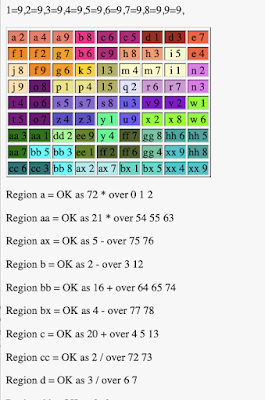
Killer
Killer is a combination of sudoku and kenken but the sub regions just use +.
The same methodology as kenken is used. The encoding becomes:
For the output region letters are displayed and coloured.
1=9,2=9,3=9,4=9,5=9,6=9,7=9,8=9,9=9,
| a 9 | a 3 | c 7 | d 1 | e 8 | f 4 | g 5 | h 2 | h 6 |
| a 2 | b 4 | c 6 | d 5 | e 7 | f 9 | g 3 | i 8 | h 1 |
| j 8 | b 5 | c 1 | k 3 | l 6 | l 2 | m 9 | i 4 | p 7 |
| j 3 | s 1 | k 2 | k 8 | n 5 | n 7 | m 4 | p 6 | p 9 |
| s 4 | s 6 | t 8 | v 9 | v 2 | w 3 | m 1 | q 7 | q 5 |
| u 5 | u 7 | t 9 | w 6 | w 4 | w 1 | m 2 | r 3 | q 8 |
| x 7 | x 9 | x 5 | x 4 | y 3 | y 6 | z 8 | r 1 | aa 2 |
| cc 1 | dd 2 | ee 4 | ff 7 | gg 9 | gg 8 | z 6 | aa 5 | aa 3 |
| cc 6 | dd 8 | ee 3 | ff 2 | ff 1 | gg 5 | z 7 | bb 9 | bb 4 |
Region a = OK as 14 + over 0 1 9
Region a = OK as 14 + over 0 1 9
Region aa = OK as 10 + over 62 70 71
Region b = OK as 9 + over 10 19
Example of Killer Sudoku
Encoded and works the same as kenken.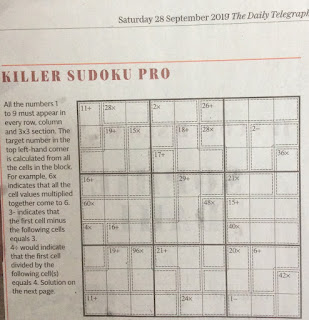
Appendix Usage of logic generation script
KenKen {options} -f puzzle.txt < SolverOutput
-v N :Be verbose to level N ( use v=1 for detailed output )
-f puzzle.txt :Puzzle file needed when reading Solver output use STDIN otherwise
Programs reads STDIN looking for either puzzleFile format lines or Solver output lines
If the input is in puzzleFile format the program will generate solver input lines.
If the input is in Solver output lines format the program will expect a -f puzzleFile paremeter.
Using both these input streams program will then generate display .html output.
Game Rules
Each cell can be 1..N only. Repeats NOT allowed in any row or column.
Encoding Rules
Each cell belongs to a single region/cage that has a letter and formula in the first occurance of the region.
Region names must be unique. Puzzles must be square. N*N puzzle has answers 1..N.
For Example
b2-,b, ... the values in the b labeled cells must satisfy b-b=2
Numbers may repeat with a region but not in a row or column.
Each KenKen puzzle Input as follows each caged squares must belong to a region
region_lable{Value}{operation+-*/}
#KenKen DM x
a2/,b2-,b,c3/,c,d4
a,e72*,f4,g90*,g,h3+
e,e,i5+,j5,g,h
j17+,j,i,i,k4,l2/
j,m7+,m,n7+,n,l
j,o5-,o,n,p2-,p
....
to generate an SMT2 input file. Use a .. z and A .. Z or aa .. zz for region/cage names
OR Process results from solver in the following format
sat
( (V0 9)
(V1 7)
(V2 5)
(V3 3)
....






No comments:
Post a Comment