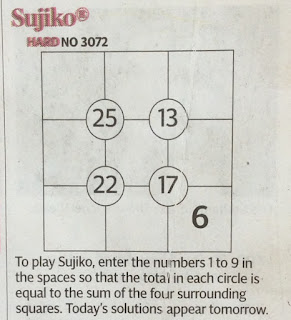 |
| Sample Sujiko from The Daily Telegraph |
Encoding
#sujiko DT_307225,13,22,17P8,6
The first line being a comment, the second the target numbers and finally the clue number as Position 8 value 6.
Puzzle Logic
 |
| Variables and Targets |
Building the SMT-Lib file
(set-option :produce-assignments true)
Each of the targets are declared and set to the required value ...
(declare-const T0 Int)
(assert (= T0 25 ))
(declare-const T1 Int)
(assert (= T1 13 ))
(declare-const T2 Int)
(assert (= T2 22 ))
(declare-const T3 Int)
(assert (= T3 17 ))
Each of the answer squares are declared and a range limit is set as bigger than 0 less than 10 ....
(declare-const V0 Int)
(assert (and (> V0 0) (< V0 10)))
(declare-const V1 Int)
(assert (and (> V1 0) (< V1 10)))
(declare-const V2 Int)
(assert (and (> V2 0) (< V2 10)))
....
(declare-const V7 Int)
(assert (and (> V7 0) (< V7 10)))
(declare-const V8 Int)
(assert (and (> V8 0) (< V8 10)))
The answers must be uniquely different values .....
(assert (distinct V0 V1 V2 V3 V4 V5 V6 V7 V8 ))
The clue is provided by setting V8 to 6
(assert (= V8 6)); Clue provided
finally the sums are configured and the run commands provided....
(assert (= T1 (+ V1 V2 V4 V5)))
(assert (= T2 (+ V3 V4 V6 V7)))
(assert (= T3 (+ V4 V5 V7 V8)))
(assert (= T0 (+ V0 V1 V3 V4)))
(check-sat)
(get-model)
(exit)
Running the solver and displaying the output
./sujiko_smt.pl < su_001.txt | tee su_001.smt | ../solver_m5 |tee su_001M5.res | ./sujiko_smt.pl -f su_001.txt > su_001.html
sat
(model
(define-fun T0 () Int 25)
(define-fun T1 () Int 13)
(define-fun T2 () Int 22)
(define-fun T3 () Int 17)
(define-fun V0 () Int 9)
(define-fun V1 () Int 3)
(define-fun V2 () Int 1)
(define-fun V3 () Int 8)
(define-fun V4 () Int 5)
(define-fun V5 () Int 4)
(define-fun V6 () Int 7)
(define-fun V7 () Int 2)
(define-fun V8 () Int 6)
)
Error checking
Appendix usage for logic preparation script
Usage: sujiko {options} < puzzle.txt or
sujiko {options} -f puzzle.txt < SolverOutput
-v N :Be verbose to level N ( use v=1 for detailed output )
-f puzzle.txt :Puzzle file needed when reading Solver output use STDIN otherwise
Programs reads STDIN looking for either puzzleFile format lines or Solver output lines
If the input is in puzzleFile format the program will generate solver input lines.
If the input is in Solver output lines format the program will expect a -f puzzleFile paremeter.
Using both these input streams program will then generate display .html output.
Game Rules
Complete a grid using each of the numbers 1..9 in the positions 0..8 on the game board such that the sums amounts provided as A,B,C,D are the total of these surrounding position squares. E.G. A=Pos0+Pos1+Pos3+Pos4 and D=Pos4+Pos5+Pos7+Pos8
Layout of board for clue positions:
0 1 2
A B
3 4 5
C D
6 7 8
P8,6 would mean that position 8 has clue number set to 6.
Each sujiko puzzle Input as follows
#sujiko DT_3072
25,13,22,16
P8,6
OR Process results from solver in the following format
sat
(model
(define-fun T0 () Int 25)
(define-fun T1 () Int 13)
(define-fun T2 () Int 22)
....
to generate an html page as output.
Puzzle checks will fail with these messages
**ERROR Numbers of input Values not = 4






No comments:
Post a Comment